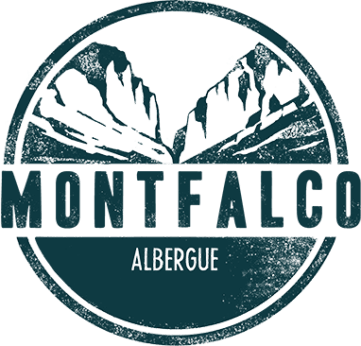WHAT ARE COOKIES?
Cookies and other similar technologies, such as local shared objects, flash cookies and pixels, are tools used by web servers to store and recover information on their visitors, as well as to enable the website to function correctly.
By using these devices, the web server is able to remember some of the user’s information, such as their preferences for viewing the pages on that server, their name and password, and products that may interest them, among other things.
COOKIES AFFECTED BY LEGISLATION AND EXEMPT COOKIES
According to EU directives, cookies that require the informed consent of the user are analytical, advertising and affiliate cookies, while technical cookies and those that are necessary for the correct functioning of the website or the provision of the service expressly requested by the user are exempt.
WHAT TYPES OF COOKIES ARE THERE?
There are five broad groups of cookies:
- Analytical cookies: These gather information on how the website is used.
- Social media cookies: These are necessary to connect to an external social media platform.
- Affiliate cookies: These track visits originating from other websites with which the website has a partnership agreement (partner companies).
- Advertising and behavioural cookies: These collect data on the user’s preferences and personal choices (retargeting).
- Technical and functional cookies: These are strictly necessary for the functioning of the website and for the provision of the contracted service.
COOKIES USED ON THIS WEBSITE
- PHPSESSID: A technical and strictly necessary cookies that identifies the session. It is deleted when you close the browser.
- cookie_notice_accepted: A technical and strictly necessary cookies that indicates whether or not the user has accepted the installation of cookies. It expires one year after its last update.
- _ga: A Google Analytics cookie which is used to identify unique users. This cookie is installed the first time a user visits the website using a browser. When the user returns to the website using the same browser, the cookie identifies them as the same user. If the user changes browser, they will be identified as a different user. It expires two years after its last update.
For more information on the processing performed by Google Analytics, click here. - _gat: This cookie is linked to Google Analytics. It is used to throttle the request rate; i.e., it limits data collection on websites with high levels of traffic. It expires after 10 minutes.
- _gid: This cookie is linked to Google Analytics. It is used to distinguish between different users. It expires after 24 hours.
- wordpress_test_cookie: A technical cookie used by WordPress to find out whether your browser can accept cookies. It expires at the end of the session.
- wp-settings-*: A technical cookie used by WordPress to store the user’s preferences. It expires one year after its last update.
- wp-settings-time-*: A technical cookie used by WordPress to save session data. It expires one year after its last update.
- wordpress_logged_in_{hash}: A technical cookie used by WordPress to manage the user authentication process. It expires at the end of the session.
- _icl_current_language: A technical cookie use to save the language being used. It expires 24 hours after its last update.
- _Icl_visitor_lang_js:: A technical cookie used to identify the language of the user’s browser. It expires 24 hours after its last update.
- wpml_browser_redirect_test: A technical cookie used to redirect the user to the website in the correct language. It expires at the end of the session.
- wp_woocommerce_session_{hash}: A technical cookie used by WooCommerce to manage sessions. It expires 48 hours after its last update.
- woocommerce_cart_hash: A technical cookie used by WooCommerce to manage shopping carts. It expires at the end of the session.
- woocommerce_items_in_cart: A technical cookie used by WooCommerce to manage shopping carts. It expires at the end of the session.
- woocommerce_recently_viewed: A technical cookie used by WooCommerce to store recently viewed products. It expires at the end of the session.
WITHDRAWAL OF CONSENT TO INSTALL COOKIES / HOW TO DELETE COOKIES FROM YOUR BROWSER
Chrome
- Select the Tools icon.
- Click Settings.
- Click Privacy and security and then Cookies and other site data.
- Click See all site data and permissions and then Clear all data.
- To delete cookies: Click Clear all data.
- Block cookies:
- Click Clear browsing data (clear cache).
- Close and restart the browser.
For more information on Chrome, click here.
Internet Explorer
- Click Settings and then Internet options.
- Under General, go to the Browsing history section.
- Select Delete browsing history on exit.
- Select Delete files.
- Select Delete cookies.
- Click Delete.
- Click Accept.
- Close and restart the browser.
For more information on Internet Explorer, click here.
Firefox
- Click on the menu button, click History and select Clear Recent History.
- Under history,
- select the following boxes: Cookies, Cache, Active Logins.
- Click the drop-down menu next to Time range to clear and select Everything.
- Click OK.
- Close and restart the browser.
You can accept or reject cookies individually in Settings, Privacy & Security, Manage Data and Manage Cookies and Site Data.
For more information on Mozilla Firefox, click here.
Safari
- In the Safari menu, click Reset Safari.
- select the following boxes: Clear history, Remove all website data.
- Click Reset.
- Close and restart the browser.
For more information on Safari, click here.
Opera
Go to Settings > Advanced > Privacy and Security, click Site settings > Cookies and site data, and select See all cookies and site data.
By changing the cookie settings in Opera, you can change how the browser manages them, as well as accept and reject them.
For more information on Opera, click here.
Other browsers
Please consult the information for the browser that you have installed.